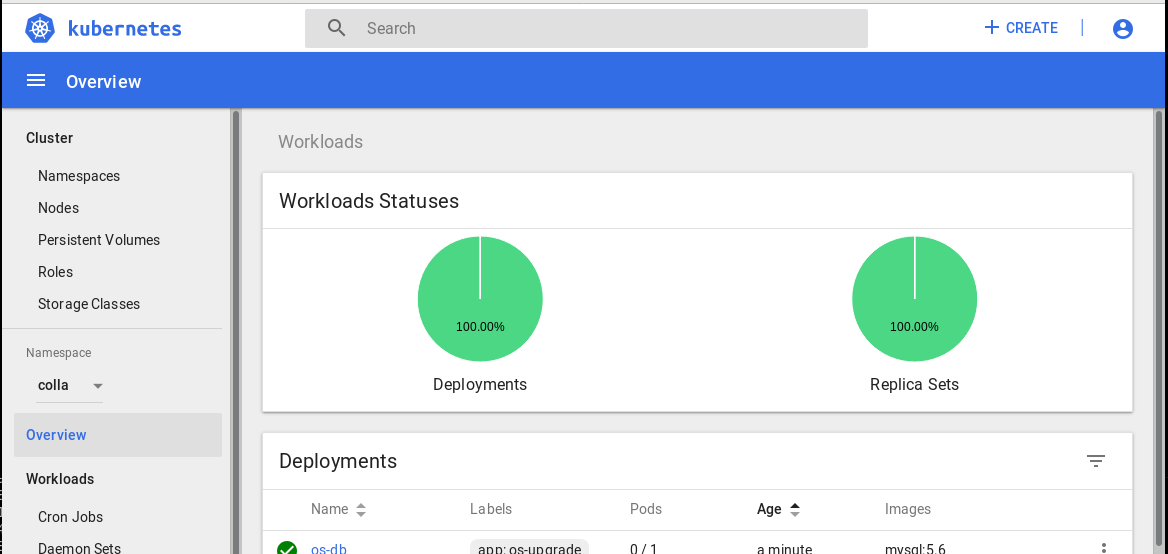Dashboard Access¶
You can access a Kubernetes dashboard for controlling your cluster through a GUI at theURL:
https://container-platform-k8s.cloud.garr.it
To log in to the dashboard you need to authenticate. Follow this procedure:
List your secrets:
$ kubectl get secrets NAME TYPE DATA AGE default-token-g98dg kubernetes.io/service-account-token 3 1d
Obtain the token for the secret named default-token-xxxx (in this example default-token-g98dg):
$ kubectl describe secret default-token-g98dg Name: default-token-g98dg Namespace: USER_NAME Labels: <none> Annotations: kubernetes.io/service-account.name=default kubernetes.io/service-account.uid=fcd785ad-8ffd-11e8-8674-74e6e266c8e1 Type: kubernetes.io/service-account-token Data ==== ca.crt: 1167 bytes namespace: 5 bytes token: AAAABBBBBCCCCCCDDDDD....Open the dashboard and select the Token method (see figure).
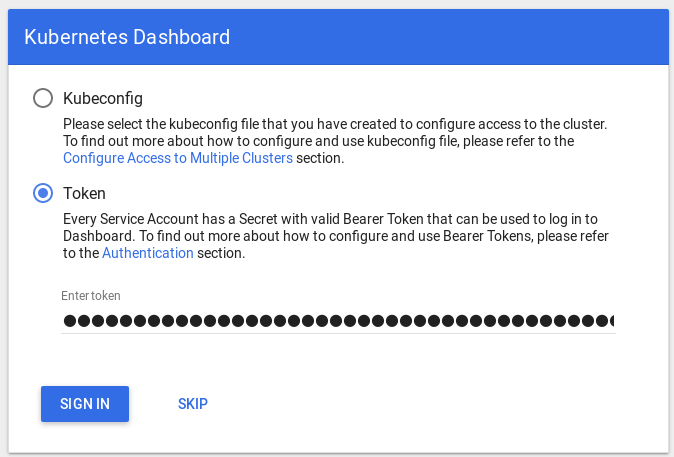
Enter the token and press SIGN IN.
You will land in the default namespace where you don’t have permissions, so you will get error messages like these:
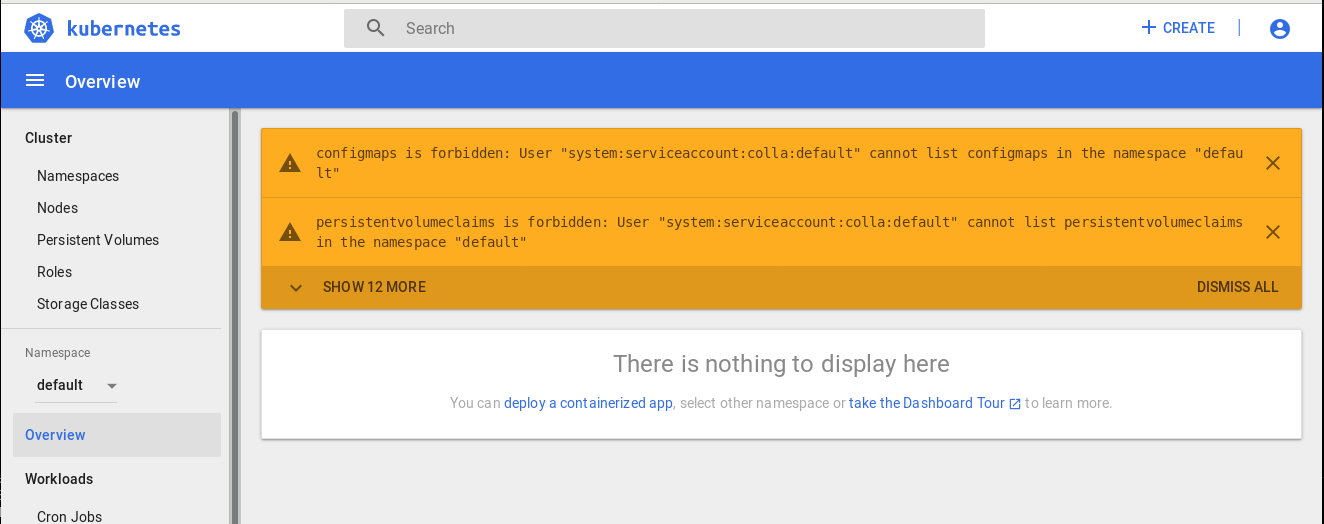
Click on default below Namespace on the left panel and enter the namespace that has been assigned to you on registration. You will now be able to see your deployments! (see figure).